Since I have recently been looking around for a replacement for my original web implementation of David Allen's
Getting Things Done, or
GTD, I took up the invite to review and try another online web based 'cloud' solution. An
online solution is still the best method of implementing GTD for me, since a web solution allows access to my GTD system from anywhere I have a net connection. With web enabled phones, Windows mobile and iPhones and near ubiquitous connectivity, there are no drawbacks like having to be at a particular computer to "
Get Things Done".
One online solution that has gained attention from many over the past several months is
GTDAgenda.com. Recently I was provided an opportunity to review the site.

GTDAgenda offers all the standard GTD amenities including Projects, Next Actions, and Contexts which are required to utilize GTD to any extent. However, GTDAgenda takes this one more step and adds some additional features that can be quite useful. Of special interest to me is the Goal Tracking option. Goal setting and tracking is one area of GTD that I have been very lacking in. Obviously not good since setting, tracking and achieving your goals is vital to being productive and enjoying life. Enjoying life and "stress free living" is what GTD is really about underneath all the processes and concepts, so goals are very important.
GTDAgenda Overview
GTDAgenda uses top tabs or links for Goals, Projects, Tasks and Next Actions. By default the Next Actions tab is displayed as your start page, but you can select which tab to start with in the settings area. These areas provide the core GTD concepts that work with each other for emptying your head of all the "stuff" floating around up there, assigning them to projects of multiple tasks if required, and setting the "Next Action". Basically the Capture, Process, Organize, Review, Do GTD commandments.
The 'other' features are pushed off to the top right of the screen which keeps them in reach but doesn't get in the way of Getting Things Done on a daily basis.
GoalsAs you move up from the 'runway' level, as GTD calls your daily "doing" process, and begin to look towards the future, you need to capture and document your goals in life. GTDAgenda provides a very handy way to do that, and an easy way to tag your projects to those goals so you are working towards them. This is missing in some of the other GTD solutions I have looked at. Goal setting in GTDAgenda is basic, but that is all that should be needed. You trap the name, time line, category, and priority of the goal. You can then tag a project to the appropriate goal but you are not forced to do so for those projects that are not applicable to a particular goal.
ProjectsProjects are managed on the projects tab by capturing the basic information allowing you to tag that project to a goal during input. Nothing fancy here, just add/edit your projects as needed. On the downside I have found that when I am doing a weekly review or emptying my head, I quickly come up with a task or next action and then realize it is really a project of multiple tasks. Unfortunately this is backwards from how most GTD systems provide for input. Unless I missed something, GTDAgenda does not allow you to
add a project on the fly during task entry which would be a useful feature. You can capture the task, go back and add a project and then go back and tag the task to the project, but
on the fly project adding would be more efficient.
Tasks
Task management is simple and straight forward as well, allowing basic entry and tying the task to a Project and Context. Here is where it would be handy to be able to add a project on the fly as you realize this task is really a project. One area where GTDAgenda breaks out of the pure GTD mold, is by providing a 'priority' option. It is a simple 1-5 setting but can be useful when working through your weekly review. Yes, the priority may change but at least you have a capture of your thoughts at the time. For those of you who thought
Tasks WHERE Next Actions, read on.
Next ActionsTask vs Next Actions - I have struggled a bit with that since reading and re-reading GTD. In GTDAgenda you can input as many tasks as needed for a project but then have the option to tag one, preferably, but more if needed, as a "Next Action". These then are displayed on the Next Actions tab filtering out all the other tasks. You still have access to the whole task lists on the tasks tab but can easily turn tasks into, and out of, next actions as desired. You also have an option to flag any projects that have not had a Next Action tagged for it which could help weed out any 'lost projects'.
Of course usually you will be living on the Next Actions tab while working your lists so this is an important working area. Tools are provided to filter down the task by context by selecting a context from the right side of the screen. Unlike some other solutions, you can only have one context active at a time. This make sense based on pure GTD level, but I personally have found myself filtering down to more than one context often. Items such as @DESK, @COMPUTER, and @PHONE can usually be grouped together for me to work through. Not a big hurdle, maybe I should just work one at a time anyhow, but I find it easier to see them on a larger list many times.
That is the core of GTDAgenda in a few short... okay, maybe not so short, paragraphs. Fully functional even at the free level, powerful enough to Get Things Done from any connected device, but easy to learn.
What I like...
Next Actions AND TasksI like the way you can list numerous tasks for a project and then tag one or more as "Next Actions". This is how I usually work in that I like to dump all the thoughts or tasks for a project while they are in my head and then filter down the full list to just the next action for that project. This may step outside of pure GTD to some degree where just the next action is captured but I like the clear my head when I can and can never just think of the next action on major projects.
Mobile Access - a GTDAgenda Strength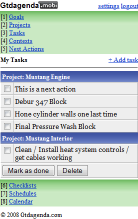
Mobile access via a Windows Mobile phone or iPhone is critical to me for an online GTD solution and GTDAgenda provides a clean, clear and concise mobile display. You can filter down tasks or next actions by context such as @Errands and check them off as they are completed via your mobile device. You have access to all the areas in GTDAgenda and can add task items as needed. You can't edit a task beyond Mark as Done or Delete from what I could find, but that would not be overly common besides cleaning up your list or tagging a task as a Next Action. The most lacking item in this area appears to be the inability to view the
Notes attached to the task and/or next action. This is an issue to me since that is where I usually store information such shopping or errand lists instead of making each item an action itself. I was pleasantly surprised, however, that the
GTDAgenda.mobi site worked well even on my old Moto Razr phone's web browser as well as my Tilt.
What I'd like to be Different...
One pet peeve I have with websites in general are those that use fixed width formats and GTDAgenda does indeed use a fixed width layout. I know there are arguments on both sides in regard to fixed vs fluid layouts but I always hate using a site that is fixed at 1024 or smaller and I am viewing on a 1920+ pixel monitor with all this wasted space around the app. Not a deal breaker by any means, just annoying to me.
Adding projects on the fly and the ability to view notes from the .mobi site would really help the usability of GTDAgenda but are not deal breakers.
Also it is difficult for me to justify a pay per use site with all the free or ad supported options available on the web. Although the free version of GTDAgenda does allow you to use it, you have to limit your goal, project, and contexts decisions. It is nice, however, to be able to review the options and look and feel of the solution. Of course even the unlimited version only comes out at $5.82 per MONTH if you pay annually and I blow more than that in change each month so why wouldn't one pay that to improve your productivity?
The Other StuffBeyond Pure GTDGTDAgenda offers some features beyond the
Getting Things Done methodology that could be quite useful and have been covered in other reviews.
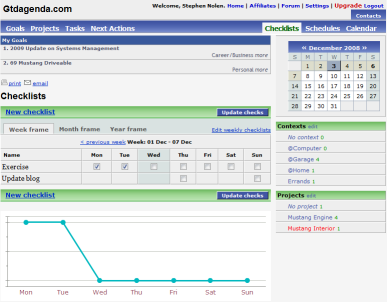
GTDAgenda offers
Checklists,
Schedules and a
Calendar option. The
Checklists is included in the free version while I believe the Schedules and Calendar are only available in the paid versions. The Checklists are available in weekly, monthly and yearly views and allows you to setup ticks for things that need to be done repeatedly but that you do not want to include in your tasks or next actions. Pretty handy for items like exercising, paying bills, or those annual items that are easy to forget.
Email Notices and AdditionsJust recently added to GTDAgenda is the ability to turn on or off a daily email of your Next Actions. Looks like it's an all or none option without the ability to select which actions but that is not necessarily a bad idea, you should likely be reminded of anything you have deemed a true
Next Action anyhow.
You can also
send email to GTDAgenda to create a task, project or a context using the unique email address that is created for each of these items. The email address is displayed on the bottom of the screen for that project, task or context. Possibly handy but a little messy keeping up with the email addresses. I didn't test this option out but I can see where it could be useful if you use GTDAgenda as an incident tracking system allowing inbound emails to be stuffed into a 'pending' project or context.
ConclusionGTDAgenda is a feature rich Online GTD solution, but straight forward and easy to use. There is quite a bit of power available if you take time to learn the options, but one can easily sit down and be setting up projects, task and goals within a few minutes of logging in.
GTDAgenda also has a forum for customer support and interaction and appear to be constantly reviewing and adding features or enhancing existing ones if they are warranted. I believe Dan Baluta from GTDAgenda is dedicated to building a quality GTD solution for online users and adding some nice options to help boost productivity of his customers as well.
If you have not tried out GTDAgenda and are looking for an online solution that is simple, yet powerful withou a big learning curve, GTDAgenda serves up GTDers quite well. Even with the limits of the free version, those starting down GTD path will benefit from the integrated solution and structure while power GTDers will enjoy the add ons such as checklists and schedules from the pay version.
In any manner, you should take a look at GTDAgenda and make your own decision. for either $3.28 or $5.82 per month you will benefit from goal tracking and easily tagging your projects to those goals which will help you achieve them and just using the free version will get a GTD "system" working for you.





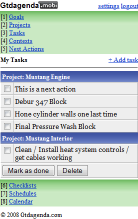
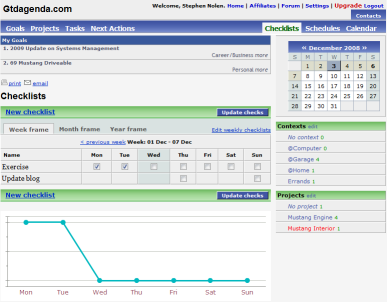
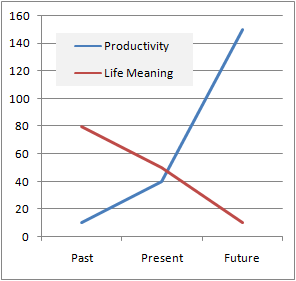 What seems odd to me, however, is that many are seemingly pronouncing the end of productivity and all the blogs, news, hacks, and more that have become the staple of "productivity" over the past few years. It's as if the
What seems odd to me, however, is that many are seemingly pronouncing the end of productivity and all the blogs, news, hacks, and more that have become the staple of "productivity" over the past few years. It's as if the 





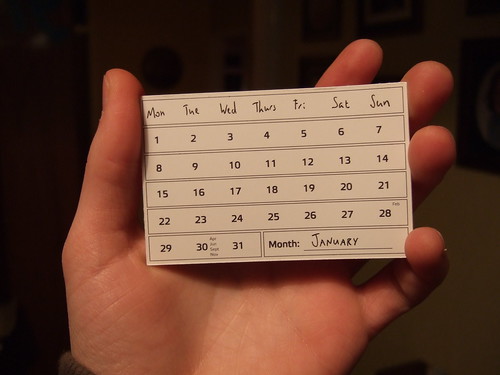 The calendar option is used to get a monthly view of those tasks that you have assigned due dates to. It is not going to replace your main calendar and you do not have any direct input abilities - it is a simple but effective tool to get a visual on upcoming due dates for tasks/next actions you have in your system. I recently added a calendar view to my custom system as well since it is very difficult to visualize dates by only looking at a list with due dates.
The calendar option is used to get a monthly view of those tasks that you have assigned due dates to. It is not going to replace your main calendar and you do not have any direct input abilities - it is a simple but effective tool to get a visual on upcoming due dates for tasks/next actions you have in your system. I recently added a calendar view to my custom system as well since it is very difficult to visualize dates by only looking at a list with due dates.


